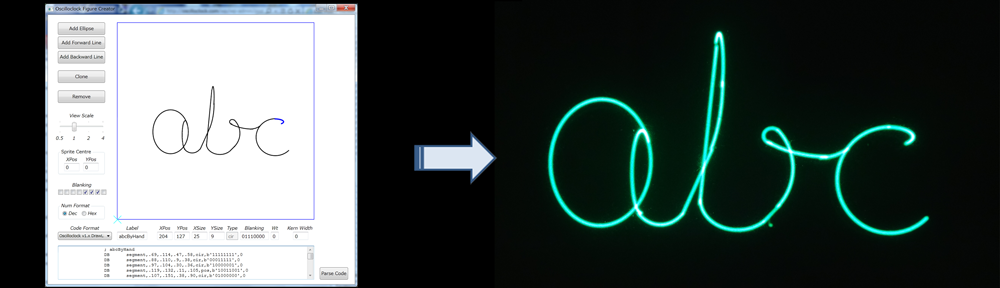Those of you who own, or are building, an Oscilloclock may have realized how tedious it is to create a new character or drawing. My little Casper (October, Seasonal Treats post) required a grueling 5 hours to get him looking good!

The current method – Painful
I have another blog post series in progress describing the theory behind Circle Graphics figure display, so I won’t elaborate on details, but the current process of getting a figure from paper to screen is very much manual:
- Roughly sketch out your figure on graph paper.
- Split out your lines and curves into blanked circle and line segments.
- For each segment, roughly ascertain the circle’s radius (width and height) and centre coordinates.
- Type the numbers into the code file, in PIC assembly language syntax.
- Build the code and Program the PIC.
Easy?
NO.The figure looks NOTHING like you expect. The size is wrong. The edges don’t meet up. The curvature is out. The thing is upside down. All of the above!
- Repeat steps 3, 4, 5 for several hours. Drink coffee. Redraw and repeat for yet another few hours.
…
… - Finally – Celebrate the birth of a new figure!
The Easier Way
The new Oscilloclock Figure Creator utility allows you to easily create and modify font characters, graphic images, and sprites – interactively.
(more…)