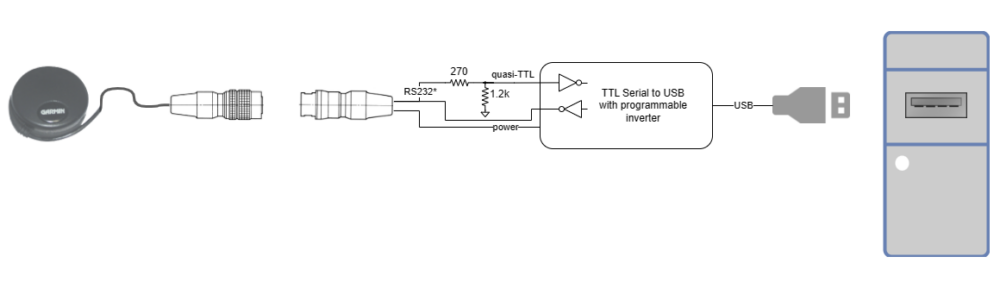In the first post in the series, we looked at the Garmin 18x LVC “puck”. We talked about a particularly insidious issue that affected [Andrew] – both of his GPS units. And we saw that Oscilloclock owners really need to be able to update the firmware in these units.
In Part 2, we went through the design of an Oscilloclock Garmin 18x USB Adapter, that would allow the GPS to connect to a PC where the Garmin software runs to upgrade the firmware.
Now we conclude the series, with a treatise on the construction of the Adapter. Enjoy!
The final design
Here’s the design we arrived at in the last post. Let’s go through the steps to build it!

Fish out Fake Chips

The key component required is a decent TTL serial to USB adapter with programmable inversion on the signal lines. But here we have to careful: many low-cost adapters out there are built around fake FTDI chips!
As mentioned before, we at Oscilloclock are pacifists. But if we were to wage war against anything, it would be fake components. They are unsafe, unreliable, unworkable, and entirely unethical. You get what you pay for, if you pay the right people. The people who design, manufacture, and support the real McCoy.
Besides ethics and reliability, there is also a practical reason we must avoid adapters based on fake FTDI chips – often the fake chips are not programmable. A true no-no. So watch out.
Program the inversion
FTDI provide a nifty utility called FT_Prog. Below shows the utility running on a PC with the adapter connected, and configuring to invert the transmit (TXD) and receive (RXD) signals.

Dividing the input signal
We need to figure out the most elegant way to install the voltage divider – the two resistors we described earlier that reduce the impact of noise.
The cleanest way seemed to be to install the 1.2k shunt resistor directly across the receive and ground pins in the adapter itself, as below.

What about the 270 ohm series resistor on the RXD line? Well, installing this inside the adapter unit itself would require cutting tracks on the PCB. And that would compromise our effort, reliability, and aesthetics goals! So instead, we’ll insert this into the cable later on.
Cable Connector Conundrum
Recall that [Andrew] has two Garmin 18x units – one fitted with a small GPS connector and the other with a large connector. Wiring up two independent cables would have been natural. However, the TTL Serial to USB adapter came with only one cable pre-fitted with the necessary “DuPont” (a.k.a. Qi or 2550) connector.

What’s the big deal? Surely we can just attach a Qi connector to another cable?
Ha! Connector tech is never that easy! It turns out that to make a perfect connection with Qi connectors, you need a special crimping tool. The Oscilloclock Lab does not have this tool. And we do NOT compromise on perfection! Given that this adapter is not the best reason to invest in an incredibly expensive tool, we decided to use the single pre-fitted cable and split out to two GPS connectors, with the larger one serving as the split point.
(In hindsight, we could have separately purchased another quality cable that was pre-fitted with the connector. Next time, folks!)
Wire up the cable
Our beloved ultra-quality Hirose connectors are a joy to look at, and a joy to use. But wiring the tiny smaller units up with high precision doesn’t exactly “spark joy”. Still, we persevere…


Now we need to install the 270 ohm series resistor. We simply cut the wire and splice it in.

A bit more heatshrink applied, and we’re done!

Closure at last
Using the 18x USB adapter, [Andrew] is at last able to upgrade his pucks and enjoy his clocks in their full glory with GPS-synchronized time and date once again!
Instructions for how to upgrade the software are posted on the Support – Garmin 18x page.
Did you enjoy this series? Stay tuned for more, as Oscillolife returns to nor….. Okay, not quite normal, but at least it returns!