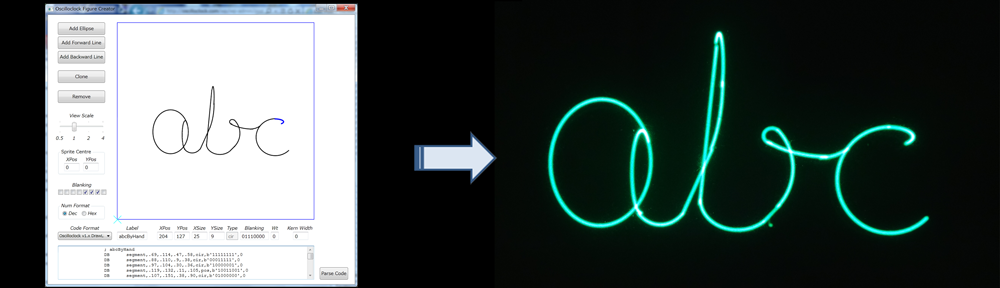Time – the universal constant. Time passes the same for all peoples; rich or poor, busy or idle, inspired or dispirited. And time has certainly passed for Oscilloclock.com since the 2015 Tokyo Maker Faire – the event that just keeps giving!
At last, we present the final model from that Faire – the Kikusui 537 Oscilloclock!
The Kikusui 537 was hand-picked for conversion by the lab’s youngest technician (9 at the time). He chose it for its small size and portability, but also for its cute colour scheme! A dainty red sweep adjustment knob highlights a bright white and black control panel, with a blue case providing overall contrast and visual soothing.

The 537 Oscilloclock’s small size makes it the perfect clock for an office desk, bedside table, or mantle. And since this is a ‘maximum re-use’ conversion, the existing circuit is active and all the front panel controls are fully functional. Fiddle with the image’s size and position to your heart’s content! Switch from XY mode to normal sweep mode, to view raw Oscilloclock signals in real time, as the seconds tick by!
History

The 537 was manufactured by Kikusui Electronics Corp., a major producer of test equipment in Japan since 1951. It was produced in large numbers from 1975 and was extremely popular for its small form factor, solid-state design, 5 MHz bandwidth, and ‘low’ price of 45,000 yen (perhaps USD 1,000 in today’s terms). See the catalogue page (Japanese only) and the operating manual (Japanese and English).
Construction highlights
In a previous post, I mentioned there are several general approaches to converting an oscilloscope. Since the Kikusui 537 is fully solid-state (it uses transistors instead of valves/tubes, except for the CRT) and it is only 40 years old, I decided on the maximum re-use, minimal invasion approach. (I really should trademark that term!)
This approach involves tying the Oscilloclock Control Board‘s outputs directly into the existing X and Y amplifier circuits. This was easy to do in the 537!

However, as discussed in the Circle Graphics post, we also need to be able to blank the beam at extremely precise intervals. Sadly, the 537 (like nearly all oscilloscopes of this vintage) does NOT have a convenient DC pulse-tolerant Z-axis input. I therefore installed an Oscilloclock Power Board, partially populated to serve as an isolated blanking amplifier, in series with the grid.

Finally, an Oscilloclock Supply Board was needed to power the other boards.

Mounting the Control
What better place to fit the rotary encoder, than on the beautiful red sweep frequency adjustment knob that my junior technician liked so much! Here’s the general story:




Like what you see?
One of the two Kikusui 537 Oscilloclocks crafted for the Maker Faire is still available for the special person with a soft spot for a krazy kikusui klock. Visit the Availability page for more information, and of course see the Gallery for other unique creations!